Kit Index Help
The VHI Exercise Kits are arranged in a hierarchical categorization. The Kit Index pages allow you to drill down
through the hierarchy to find the exercises you're looking for. Below is an example of the top level index page
for the Orthopedic Kit:
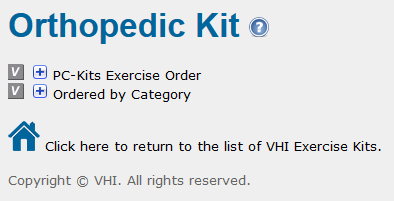
Most kits contain a top-level organization similar to the kit shown above. The "PC-Kits Exercise Order" is the
exact same exercise order as is used by the VHI PC-Kits product in Windows. It is presented for those users who
are accustomed to using the PC-Kits product and know where their favorite exercises are located.
The second ordering, "Ordered by Category", is presented as an alternate ordering which contains categories common
to all the exercise kits. These categories are generic in nature and contain groupings such as, "Body Area or Part"
and "Exercise Type" among others. The two images below show the two types of top level categorizations.
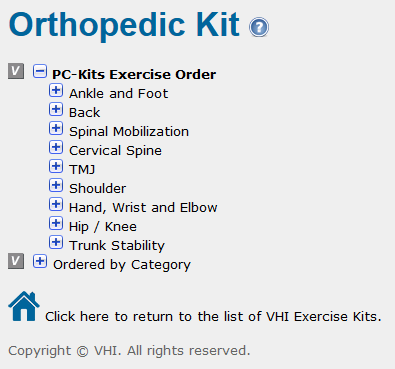
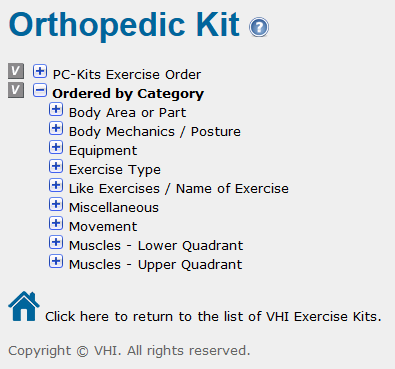
Both sorting orders contain the same exercises, so you may use which ever you find more comfortable.
Categories are opened and closed by clicking on the  and
and  icons to the left of the category name. Many of the kits are categorized with multiple levels, as shown below:
icons to the left of the category name. Many of the kits are categorized with multiple levels, as shown below:
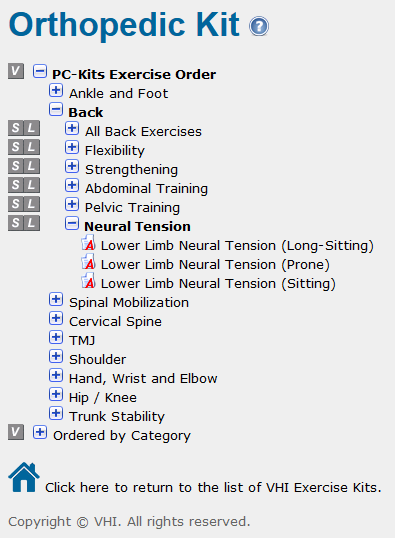
At the bottom of the categorization levels are the exercises themselves. The exercises are shown with one of two
document icons to the left. The  icon is used when an exercise also has
an animated version available. If the exercise has no associated animation, the normal document icon
icon is used when an exercise also has
an animated version available. If the exercise has no associated animation, the normal document icon  is used.
is used.
At any time, you may click on the kit title to return to the top of the kit index:

Accessing Visual Indexes
In addition to the exercises listed by name, you can also view visual indexes of the exercises. There are three
types of visual indexes available within this product:
 This type of index shows the entire kit's exercises on one page. The
exercises are presented by categories but listed in one long list of images. Many of the exercise kits contain
hundreds of exercises, so use of this index isn't the recommended way to find an exercise. This index is provided
for those who are used to using the printed "Visual Index" that comes with the paper kits or can be printed by the
VHI PC-Kits Windows product.
This type of index shows the entire kit's exercises on one page. The
exercises are presented by categories but listed in one long list of images. Many of the exercise kits contain
hundreds of exercises, so use of this index isn't the recommended way to find an exercise. This index is provided
for those who are used to using the printed "Visual Index" that comes with the paper kits or can be printed by the
VHI PC-Kits Windows product.
 This type of index shows only a single category's exercises as small
images. The images are large enough to allow identification of an exercise but small enough to fit many on the
screen at once. To use these index pages drill down through the categories until you find the category at the bottom
of the chain and then click on the
This type of index shows only a single category's exercises as small
images. The images are large enough to allow identification of an exercise but small enough to fit many on the
screen at once. To use these index pages drill down through the categories until you find the category at the bottom
of the chain and then click on the  icon. All the exercises for that
category will be presented on a single page. Depending on the number of exercises in the category, you may need to
scroll down to see them all. This index is the recommended way to view the visual indexes.
icon. All the exercises for that
category will be presented on a single page. Depending on the number of exercises in the category, you may need to
scroll down to see them all. This index is the recommended way to view the visual indexes.
 This index shows the same exercise as the
This index shows the same exercise as the  icon described above. The only difference is that the exercise images are larger. This allows you to see more
details in the exercises but allows fewer of them to be shown on the page without scrolling. The same exercises are
presented so using
icon described above. The only difference is that the exercise images are larger. This allows you to see more
details in the exercises but allows fewer of them to be shown on the page without scrolling. The same exercises are
presented so using  or
or  is
simply a matter of personal preference.
is
simply a matter of personal preference.
Copyright © VHI. All rights reserved.
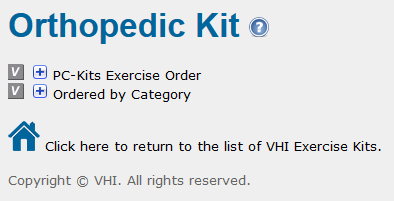
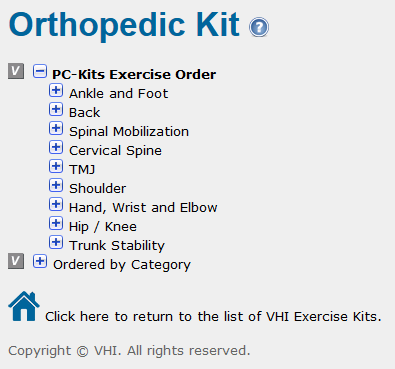
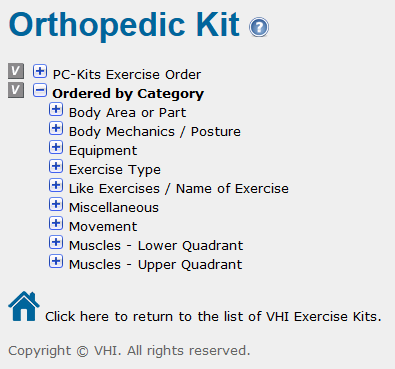
 and
and  icons to the left of the category name. Many of the kits are categorized with multiple levels, as shown below:
icons to the left of the category name. Many of the kits are categorized with multiple levels, as shown below: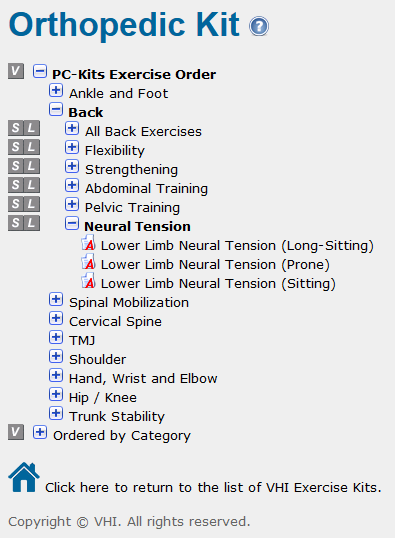
 icon is used when an exercise also has
an animated version available. If the exercise has no associated animation, the normal document icon
icon is used when an exercise also has
an animated version available. If the exercise has no associated animation, the normal document icon  is used.
is used.
 This type of index shows the entire kit's exercises on one page. The
exercises are presented by categories but listed in one long list of images. Many of the exercise kits contain
hundreds of exercises, so use of this index isn't the recommended way to find an exercise. This index is provided
for those who are used to using the printed "Visual Index" that comes with the paper kits or can be printed by the
VHI PC-Kits Windows product.
This type of index shows the entire kit's exercises on one page. The
exercises are presented by categories but listed in one long list of images. Many of the exercise kits contain
hundreds of exercises, so use of this index isn't the recommended way to find an exercise. This index is provided
for those who are used to using the printed "Visual Index" that comes with the paper kits or can be printed by the
VHI PC-Kits Windows product. This type of index shows only a single category's exercises as small
images. The images are large enough to allow identification of an exercise but small enough to fit many on the
screen at once. To use these index pages drill down through the categories until you find the category at the bottom
of the chain and then click on the
This type of index shows only a single category's exercises as small
images. The images are large enough to allow identification of an exercise but small enough to fit many on the
screen at once. To use these index pages drill down through the categories until you find the category at the bottom
of the chain and then click on the  icon. All the exercises for that
category will be presented on a single page. Depending on the number of exercises in the category, you may need to
scroll down to see them all. This index is the recommended way to view the visual indexes.
icon. All the exercises for that
category will be presented on a single page. Depending on the number of exercises in the category, you may need to
scroll down to see them all. This index is the recommended way to view the visual indexes. This index shows the same exercise as the
This index shows the same exercise as the  icon described above. The only difference is that the exercise images are larger. This allows you to see more
details in the exercises but allows fewer of them to be shown on the page without scrolling. The same exercises are
presented so using
icon described above. The only difference is that the exercise images are larger. This allows you to see more
details in the exercises but allows fewer of them to be shown on the page without scrolling. The same exercises are
presented so using  or
or  is
simply a matter of personal preference.
is
simply a matter of personal preference.